SSA & WeGlide
A Free Service for SSA Members
What is WeGlide?

WeGlide is an online glider social platform to share and analyze your flights.
How to Sign Up
STEP 1 – Register

You will need your SSA Member Number to claim your Member subscription. If you do not have an SSA Membership, you can sign up here.
Enter your personal information along with your Club Name (or nearby Gliderport). It must be a US gliderport and preferably one you want to be associated with. Once a Club is selected, you’ll be prompted to enter your SSA Membership ID. If you already have a WeGlide account, click on the ‘I’m already signed up’ button, log in and then click on the ‘Activate SSA benefits’ button on the WeGlide home page. Or you can go to your Profile and click on Settings (the gear icon near the top) to enter your SSA Member ID. That’s it! Your SSA benefit will be activated immediately.
STEP 2 – Choose Plan
Each SSA Member is entitled to a free Supporter-level WeGlide subscription as a Member benefit. OR, you can upgrade to a Premium Plan for 50% off. Make sure you are logged in and have entered your SSA ID before upgrading your plan.
WeGlide Account Support: info@weglide.org
Live Tracking
Introduction to WeGlide Live Tracking
WeGide allows glider pilots to upload and share their flights with the world, but also to make their flights visible for others to follow in real time via live tracking. To enable these capabilities the SSA has arranged to make use of multiple sources of glider position information (Flarm, ADS-B and satellite trackers), combined together via the Open Glider Network (OGN). To be seen on live on WeGlide you need to register your glider on OGN and then link your glider to your WeGlide account.
For OGN account support email: contact@glidernet.org

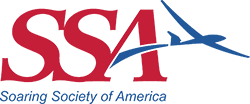




 To connect your glider to your WeGlide account for live tracking,
To connect your glider to your WeGlide account for live tracking,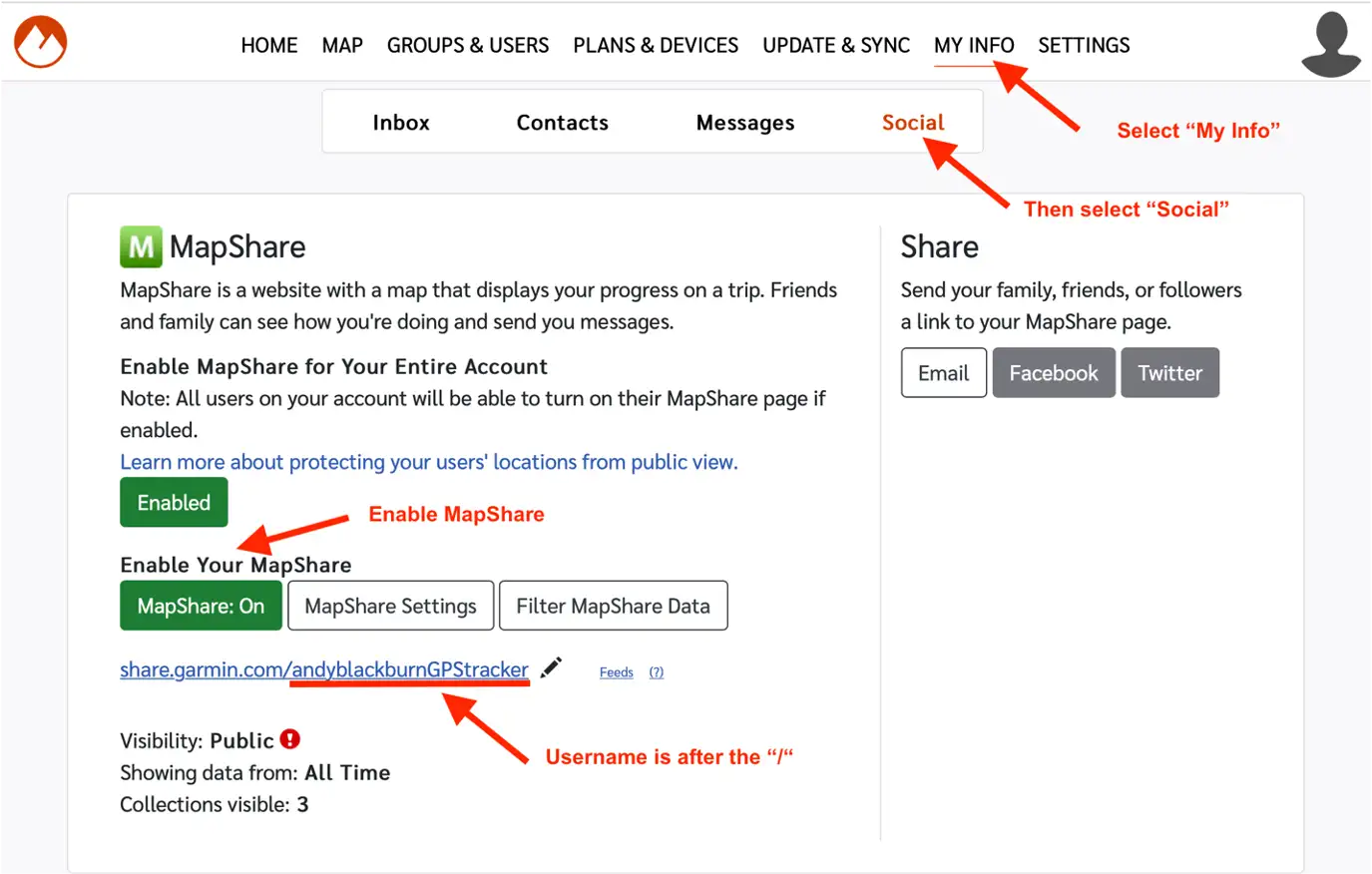 Note to InReach Users: Your InReach username appears in the social link that is three menus deep at the Garmin Explore website. It can be found at:
Note to InReach Users: Your InReach username appears in the social link that is three menus deep at the Garmin Explore website. It can be found at:  The Open Glider Network (OGN) is a network of ground-based radio receivers that listen for transmissions from aircraft equipped with Flarm transceivers. The aircraft positions contained in these transmissions are forwarded over the Internet to computer servers that make the glider positions available for viewing via web viewers like WeGlide and GliderTracker in real time. Typical position update rates for OGN traffic is 1-5 second making Live Tracking of gliders connected to OGN a compelling viewing experience compared to earlier generations of position reporting. Over the past several years other position reporting technologies such as ADS-B Out, Spot, InReach and dedicated OGN transmitters have been integrated into the network. OGN originated in Europe and has grown rapidly over the past several years. Now it is expanding in the United States.
The Open Glider Network (OGN) is a network of ground-based radio receivers that listen for transmissions from aircraft equipped with Flarm transceivers. The aircraft positions contained in these transmissions are forwarded over the Internet to computer servers that make the glider positions available for viewing via web viewers like WeGlide and GliderTracker in real time. Typical position update rates for OGN traffic is 1-5 second making Live Tracking of gliders connected to OGN a compelling viewing experience compared to earlier generations of position reporting. Over the past several years other position reporting technologies such as ADS-B Out, Spot, InReach and dedicated OGN transmitters have been integrated into the network. OGN originated in Europe and has grown rapidly over the past several years. Now it is expanding in the United States.

